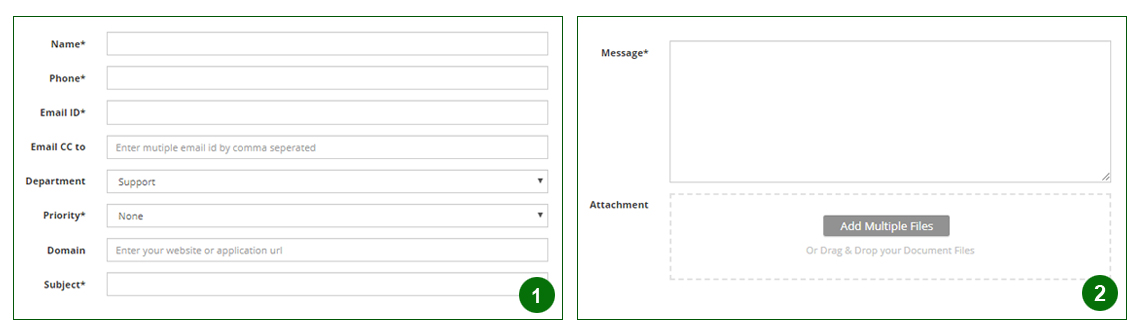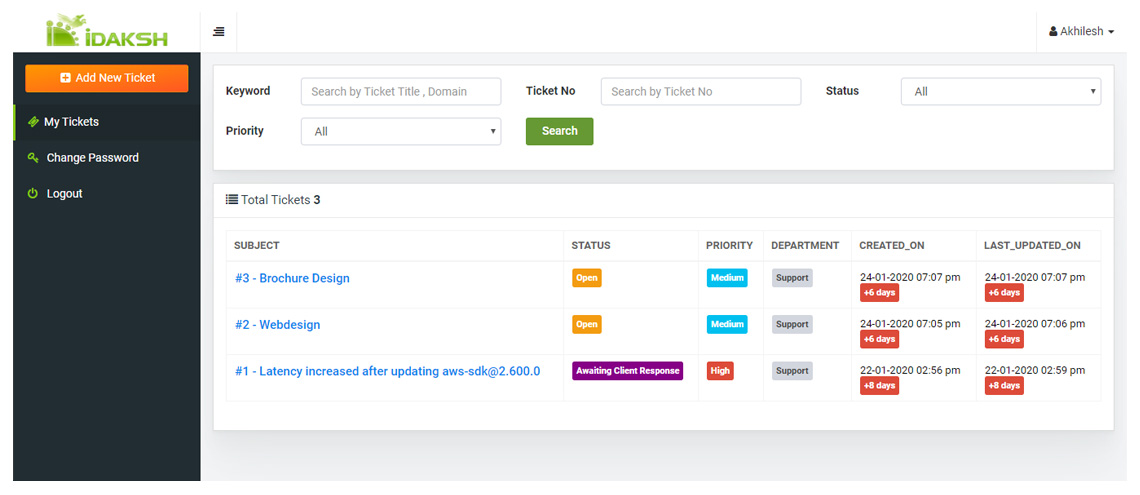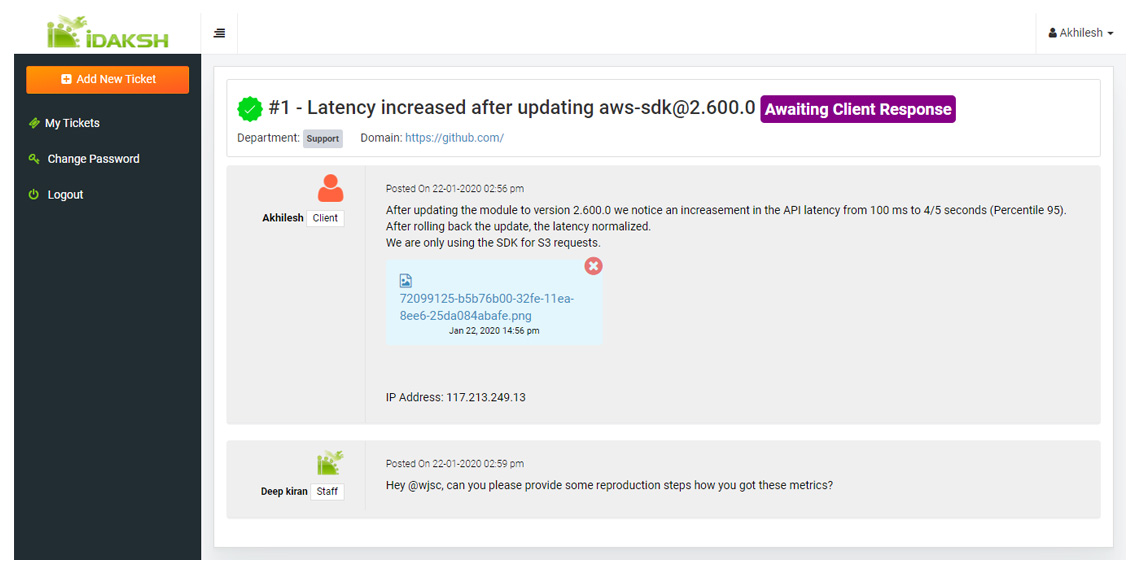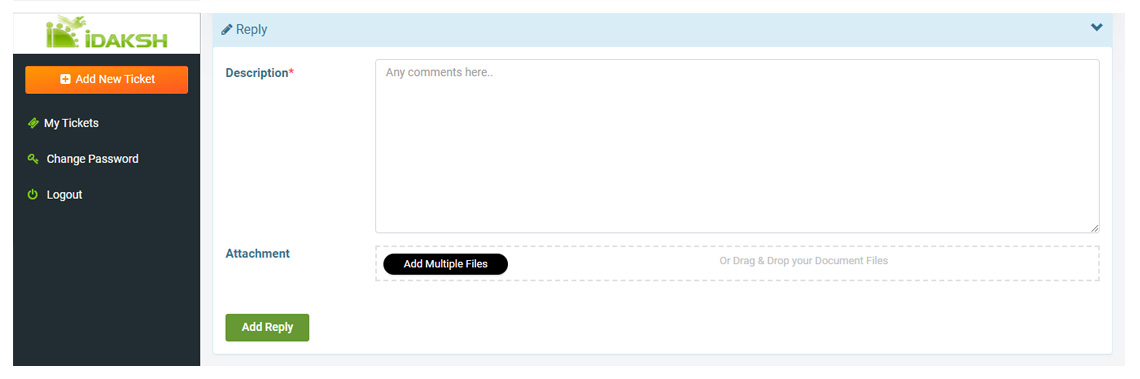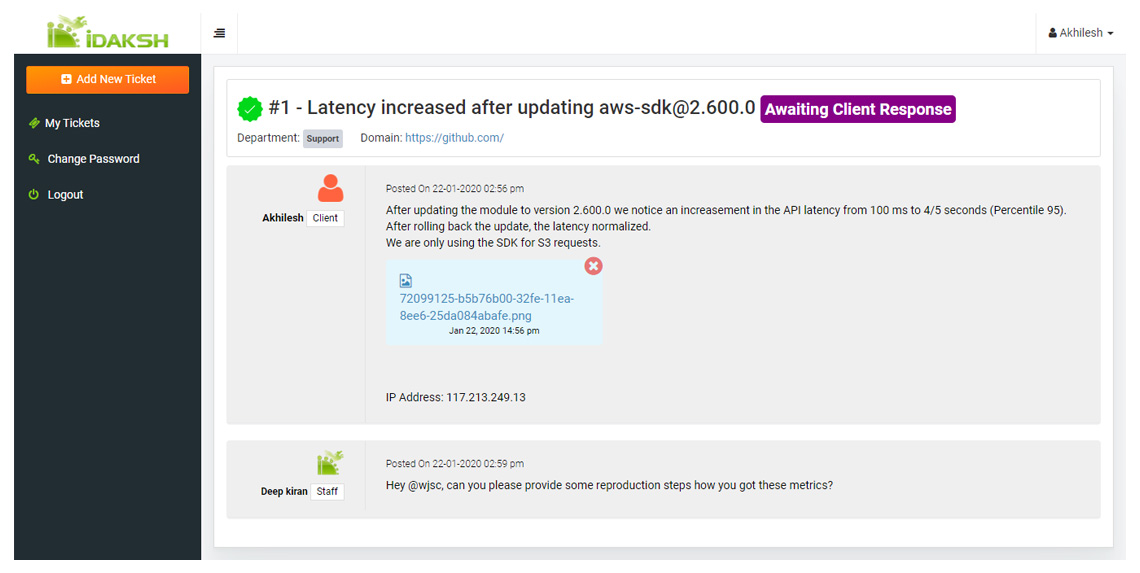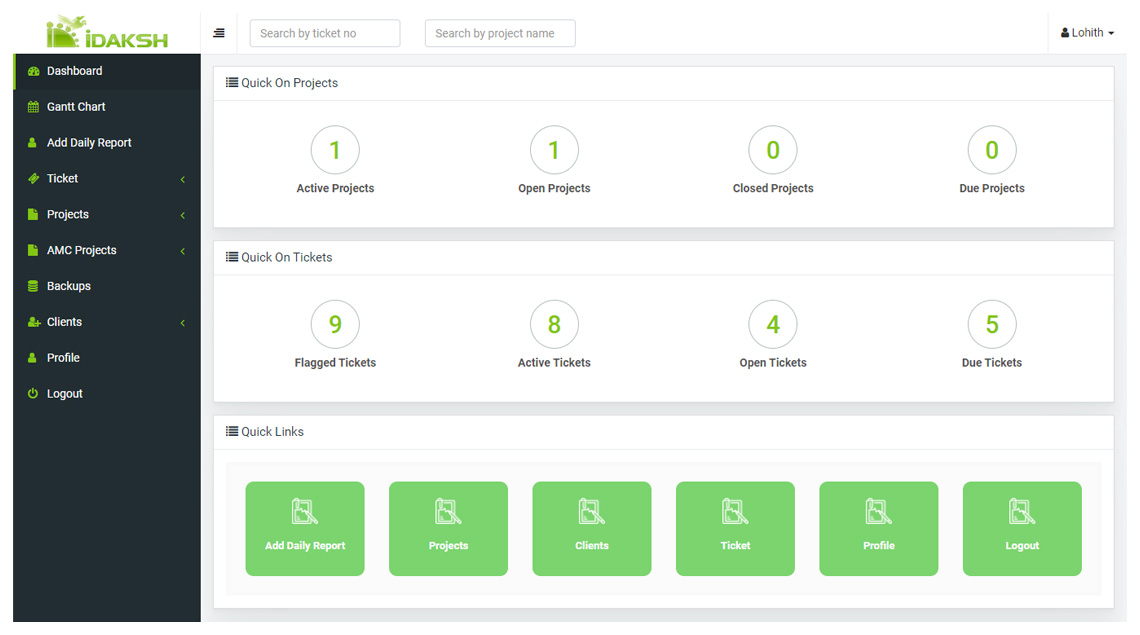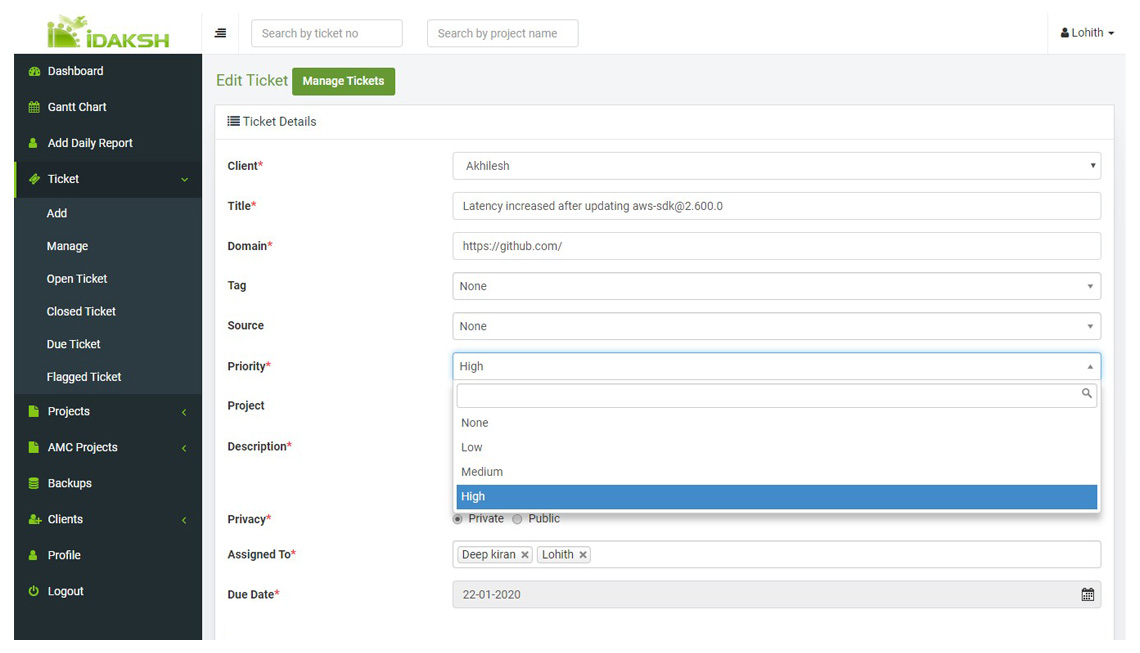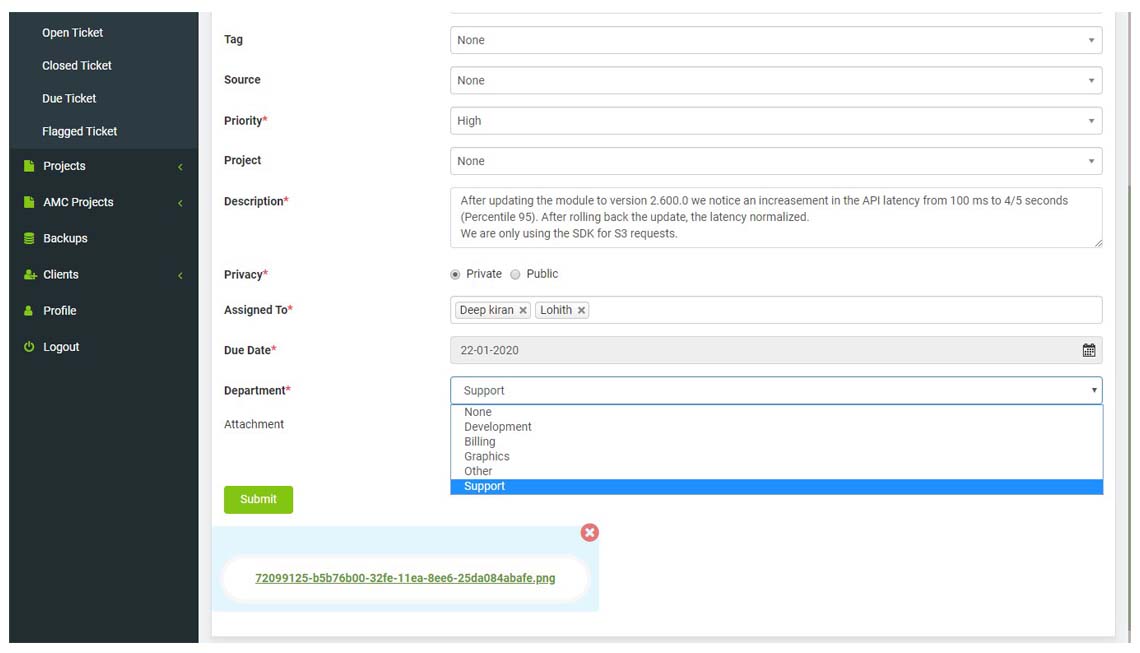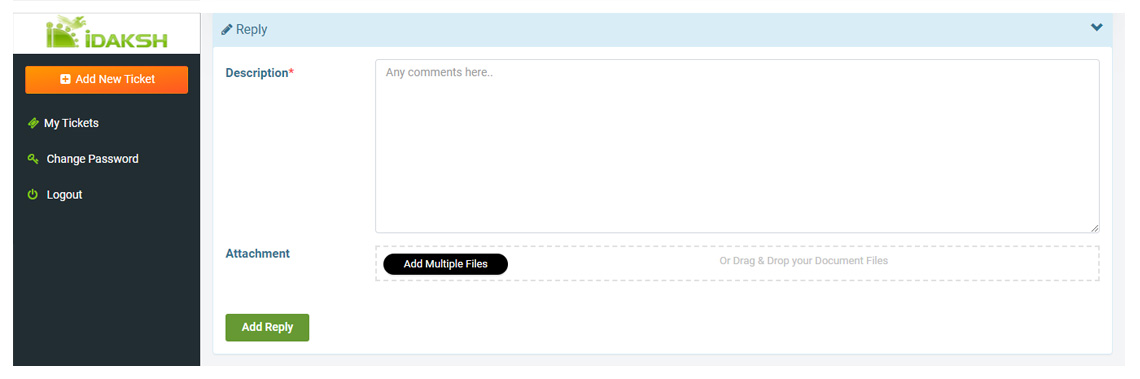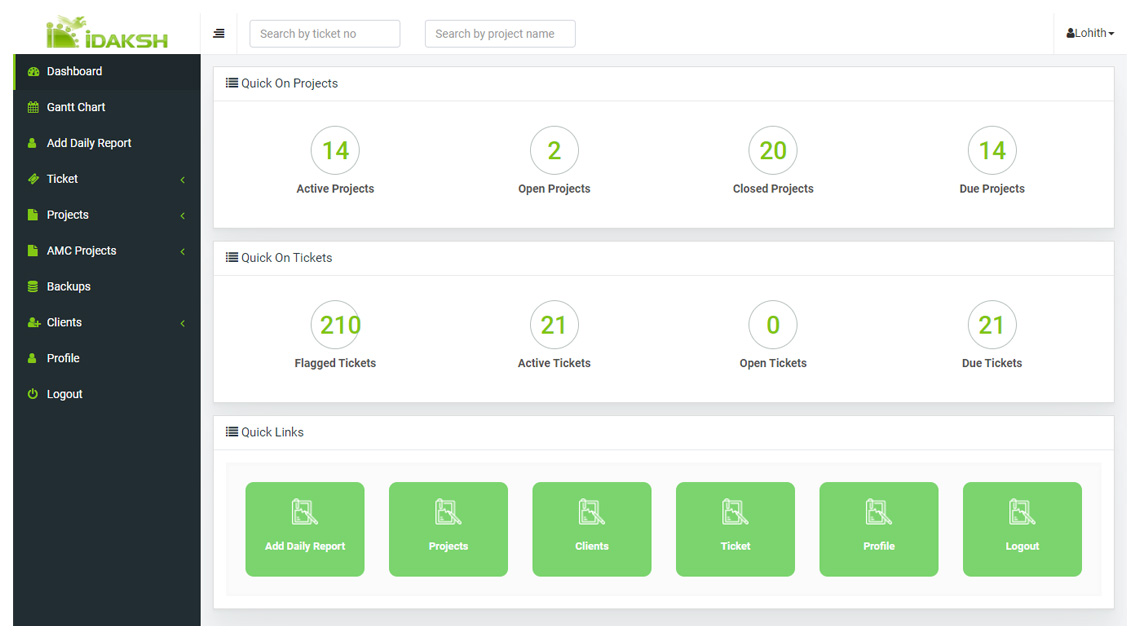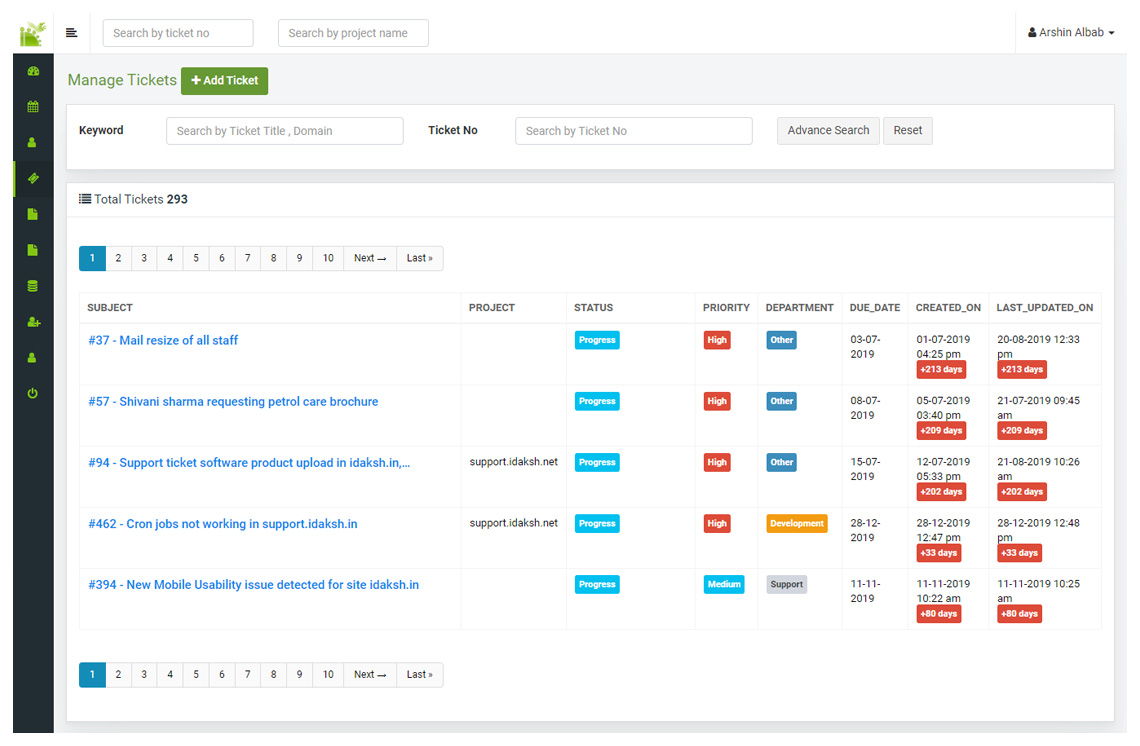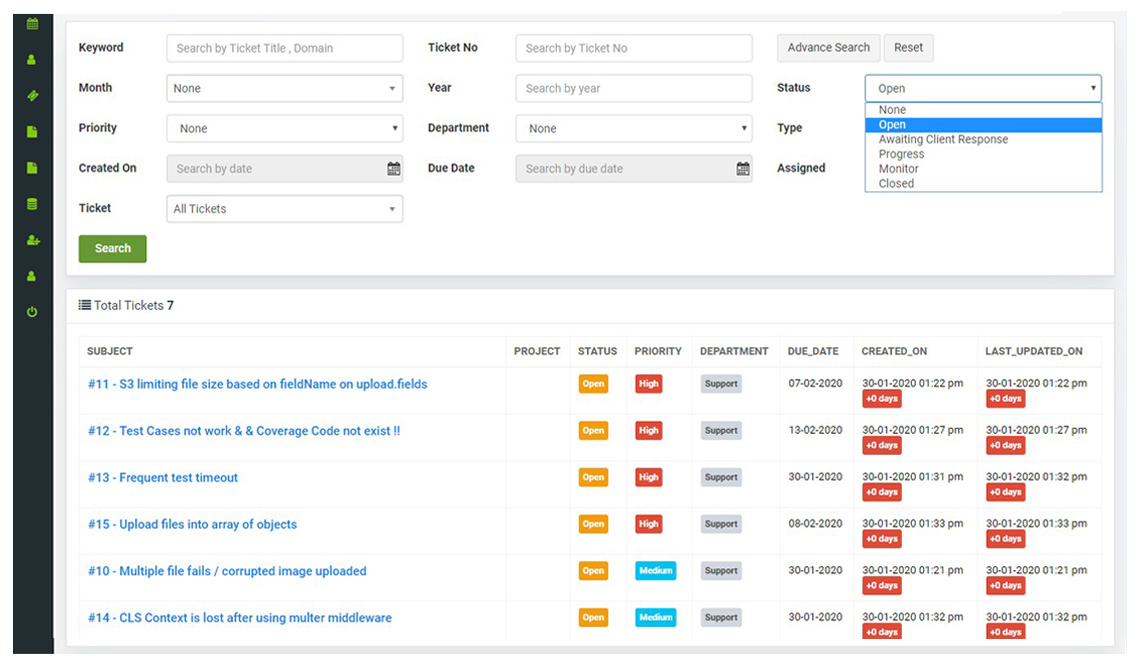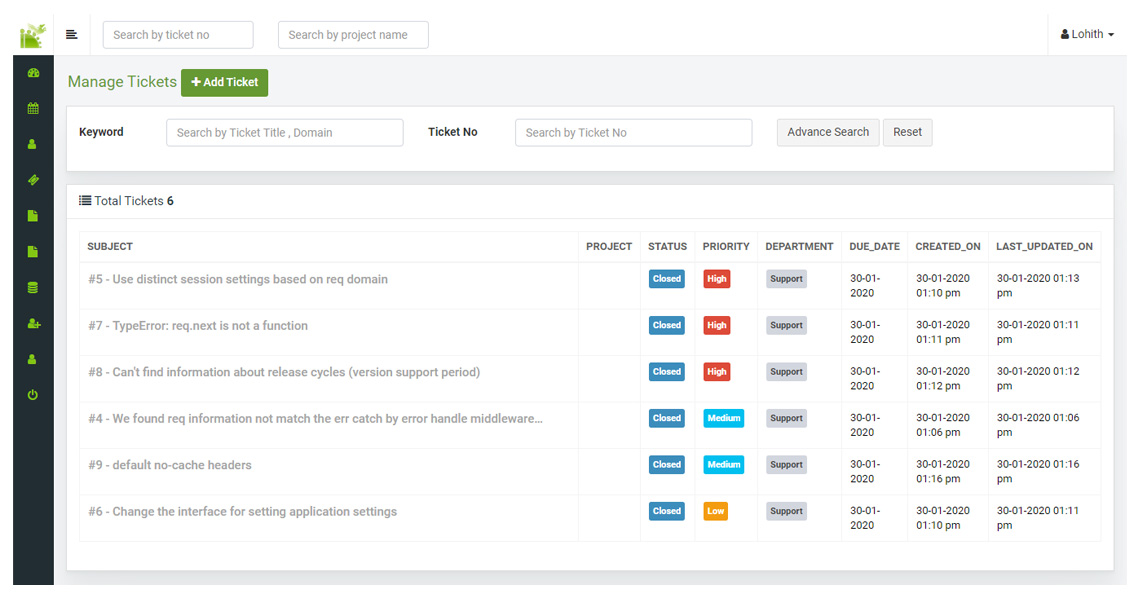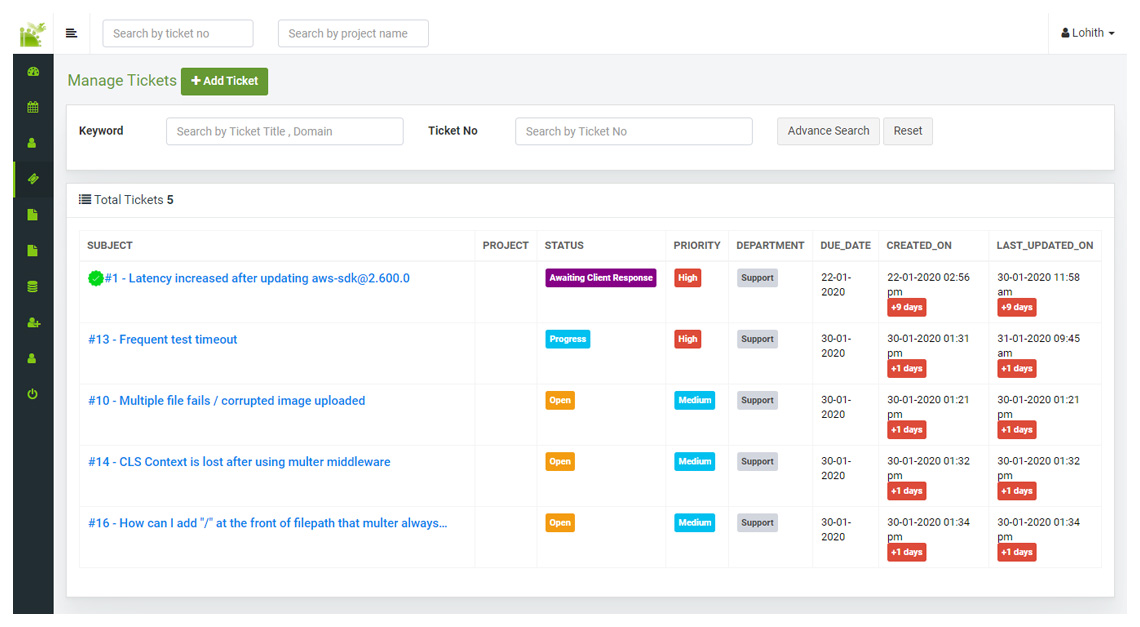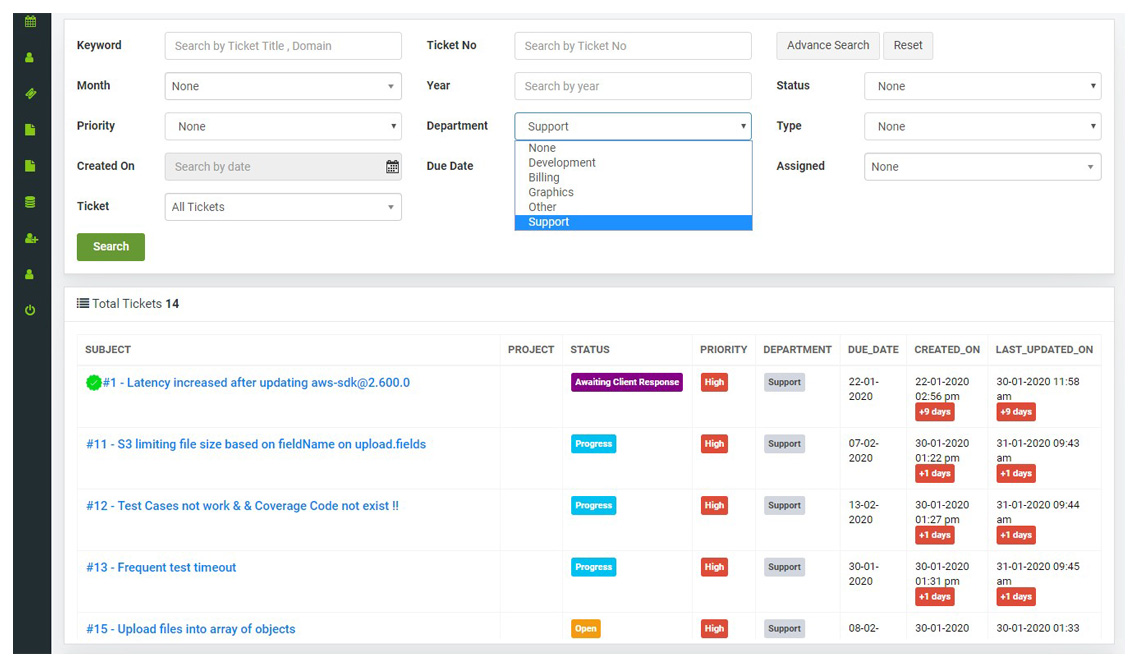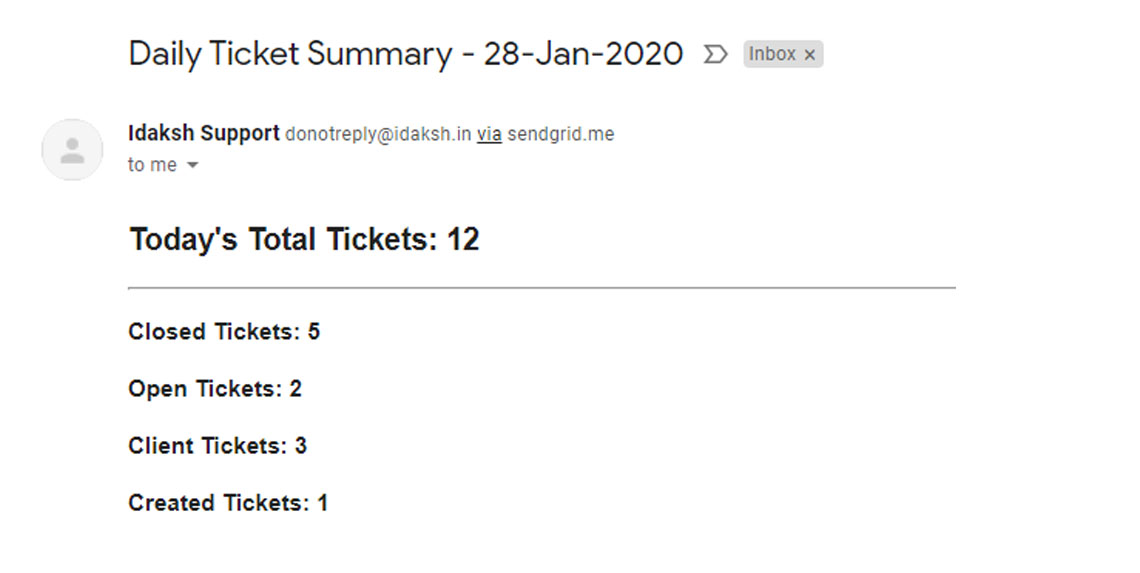Web Design Company OS
Our Web Design Project Management Software, the Web Design Company OS that powers teams to run projects and Support System with confidence. Our software streamlines how you communicate with your customers. It brings in customer conversations from multiple channels like phone, email, and social media into a single, easily accessible location where you get all the context you need. A good Website Project Management Software also lets you automate routine support tasks to increase the efficiency of your team and reduce excessive workload.